In today’s digital world, surveys are an essential tool for collecting valuable information, understanding customer behavior, and making informed decisions. Whether you’re conducting market research, gathering customer feedback, or evaluating employee satisfaction, the right survey maker can significantly impact your data collection efforts. With a wide range of online survey tools available, choosing the best survey maker for your needs can be challenging.
This guide will help you navigate through the process of selecting the most suitable online survey tool by focusing on key features, usability, and customization options. We’ll dive deep into understanding the importance of online surveys and how to choose the right survey software for your business.
Understanding the Importance of Online Surveys
Online surveys have become a powerful tool for gathering insights, identifying trends, and making data-driven decisions. Unlike traditional face-to-face surveys, online surveys offer flexibility and scalability, allowing you to reach a broader audience.
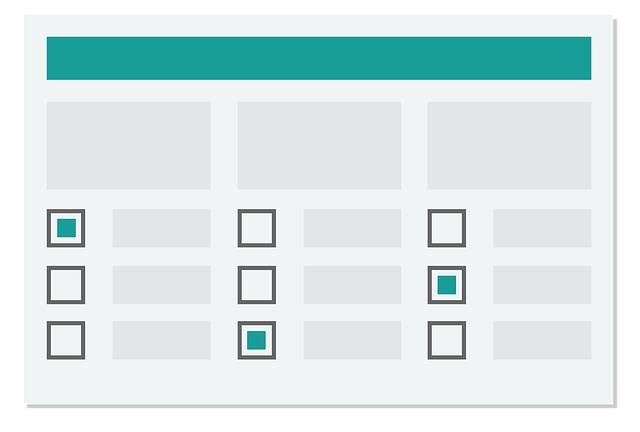
Whether you are conducting market research or simply looking to gather customer feedback, online surveys offer an efficient way to collect responses in real-time. They also provide the ability to analyze data quickly, which can lead to more informed decisions.
The Role of Online Surveys in Market Research
Market research is crucial for businesses to stay competitive and responsive to customer needs. Online survey makers enable companies to create surveys tailored to specific research goals, helping them understand customer preferences, behaviors, and market trends. By using an online survey maker, businesses can easily design market research surveys that include a variety of question types, such as multiple choice questions, open-ended questions, and matrix questions. The flexibility offered by survey tools makes it easier to collect information from a diverse group of respondents and analyze survey results to make strategic decisions.
Customer Feedback and Its Impact on Business Growth
Customer feedback is vital for improving products and services. With an online survey maker, businesses can gather feedback from customers at various touchpoints, such as after a purchase or following a support interaction.
Using survey software to create a survey that includes follow-up questions and NPS-related emoticons can help businesses measure customer satisfaction and identify areas for improvement. The Net Promoter System (NPS), powered by survey tools, has become a popular metric for understanding customer loyalty and predicting business growth. By asking the right survey questions and gathering feedback through online surveys, businesses can make more informed decisions and enhance customer experiences.
Key Features to Look for in an Online Survey Maker
When selecting an online survey maker, it’s important to consider several key features that can enhance your survey creation process and improve response rates.

Here are some essential aspects to look for in a survey tool:
1. Customizable Survey Templates
A good online survey maker should offer a variety of survey templates that cater to different survey types and industries. Survey templates can serve as a starting point for creating surveys quickly and efficiently. Whether you’re conducting customer satisfaction surveys, employee engagement surveys, or product feedback surveys, customizable survey templates can save time and ensure your survey is structured effectively.
2. Unlimited Surveys and Responses
One of the most important features to look for in a survey maker is the ability to create unlimited surveys and receive unlimited responses. This is particularly useful for businesses that need to run multiple surveys throughout the year or have a large audience. Free survey tools that offer unlimited surveys and responses allow you to gather as much data as needed without worrying about limitations.
3. Mobile Compatibility
In today’s mobile-first world, it’s essential to choose an online survey maker that supports mobile devices. Many respondents prefer to take surveys on their mobile devices, so your survey platform should provide a seamless experience on smartphones and tablets. Mobile compatibility ensures that your surveys are accessible to a wider audience and helps increase response rates.
4. Variety of Question Types
A robust survey maker should offer a wide range of question types, including multiple choice questions, open-ended questions, and matrix questions. This allows you to create surveys that cater to different research goals and collect valuable information from your respondents. Offering a mix of question types can also keep your survey participants engaged, leading to more responses and higher data quality.
5. Easy-to-Use Interface
The best survey makers offer an intuitive and user-friendly interface that makes creating surveys simple, even for beginners. Look for a survey tool with drag-and-drop functionality, customizable options, and pre-built survey templates to streamline the survey creation process. A survey maker with a clean and easy-to-use interface can help you create professional-looking surveys without the need for extensive technical knowledge.
Free vs. Paid Online Survey Tools: Which One to Choose?
When choosing a survey maker, you’ll encounter both free and paid options. Free online surveys can be a great starting point for small businesses or individuals who need to gather basic feedback. Free survey tools often come with limitations, such as restricted access to advanced features, limited question types, or a cap on the number of survey responses you can collect.

On the other hand, paid online survey tools offer more comprehensive features, including advanced reporting, integration with other software, and the ability to create unlimited surveys with unlimited questions and responses. Depending on your needs, you might want to invest in a paid survey platform to access features that can help you conduct more detailed market research and analyze survey results more effectively.
The Benefits of Free Online Surveys
Free online survey tools, such as Google Forms, allow you to create surveys quickly and easily without spending a dime. These tools are perfect for those who need to gather basic information or conduct simple surveys. Many free survey tools also offer basic templates and customization options, making it easier to create surveys that match your branding.
The Advantages of Paid Survey Software
For businesses that require more advanced features, paid survey software can offer significant advantages. These tools often provide enhanced data collection capabilities, such as integrating with B2B CRM systems, analyzing data through powerful reporting tools, and enabling you to conduct more sophisticated market research.
Paid survey tools also often include features like unlimited questions, advanced survey logic, and the ability to gather responses from a larger audience, which can be essential for making more informed decisions.
Best Practices for Creating Effective Online Surveys
Creating surveys that yield high-quality responses requires careful planning and attention to detail.

Here are some best practices to follow when creating your surveys:
1. Define Your Survey Goals
Before creating a survey, it’s important to define your survey goals. What do you want to achieve with your survey? Are you looking to gather customer feedback, conduct market research, or measure employee satisfaction? Having a clear understanding of your research goals will help you craft survey questions that are relevant and targeted.
2. Keep Your Surveys Short and Focused
One of the most common mistakes when creating surveys is making them too long. Long surveys can lead to survey fatigue, where respondents lose interest and fail to complete the survey. To avoid this, keep your surveys short and focused on your main objectives.
Aim to include only the most important questions, and consider using multiple choice questions to make it easier for respondents to provide answers.
3. Use Clear and Concise Language
When crafting your survey questions, it’s important to use clear and concise language. Avoid jargon or complex terms that might confuse your respondents. The goal is to make your survey easy to understand and complete, which will help improve response rates.
4. Test Your Survey Before Launching
Before sending out your survey, it’s a good idea to test it with a small group of people. This can help you identify any issues with question clarity, survey logic, or technical problems. Testing your survey can also give you an idea of how long it will take respondents to complete, allowing you to make adjustments if needed.
5. Follow Up with Survey Participants
Once your survey is complete, it’s important to follow up with your survey participants. Thank them for their time and let them know how their feedback will be used. This can help build trust with your audience and encourage them to participate in future surveys.
Popular Survey Makers to Consider
There are many survey tools available, each with its own strengths and features. Here are some popular options to consider:
1. Google Forms
Google Forms is a free online survey tool that allows you to create surveys quickly and easily. It’s ideal for those who need a basic survey maker with essential features. Google Forms integrates seamlessly with other Google products, making it a convenient option for those already using Google Workspace.
2. SurveyMonkey
SurveyMonkey is one of the most well-known survey platforms, offering a wide range of features for creating and analyzing surveys. SurveyMonkey provides a variety of question types, customizable survey templates, and advanced reporting tools. It’s a great option for businesses looking for a more robust survey tool with both free and paid plans.
3. Typeform
Typeform is a unique survey tool that focuses on creating visually appealing and engaging surveys. Typeform’s conversational approach to survey design can help improve response rates by making the survey experience more enjoyable for respondents. It offers both free and paid plans, with advanced features available in the paid version.
4. Qualtrics
Qualtrics is a powerful survey software designed for businesses that require advanced data collection and analysis capabilities. It’s ideal for conducting market research, employee engagement surveys, and customer feedback surveys. While Qualtrics is primarily a paid platform, it offers a range of features that make it worth the investment for larger businesses.
Myth Busting: Common Misconceptions About Online Surveys and Survey Tools
Online surveys and survey tools have become an integral part of gathering customer feedback, conducting market research, and making informed decisions. However, there are several myths and misconceptions that can lead to ineffective use of these tools.

In this segment, we’ll address five common myths and clarify why they are incorrect or misleading. This will help you make better use of online survey tools, allowing you to create surveys that yield valuable information and actionable insights.
Myth 1: Free Survey Tools Aren’t Effective for Serious Research
Fact: Many people believe that free survey tools, such as Google Forms, aren’t sufficient for serious research or data collection. While paid survey software often comes with more advanced features, free survey tools can still be highly effective, especially for small-scale projects or when you’re just starting out.
Free survey makers offer essential features such as multiple choice questions, customizable survey templates, and mobile device compatibility. For businesses or individuals looking to conduct their first survey or gather initial feedback, a free survey maker can be a great option. Additionally, many free survey tools allow you to create unlimited surveys, making them versatile for a variety of research needs.
Myth 2: Long Surveys Yield More Valuable Information
Fact: A common misconception is that the more survey questions you include, the more valuable information you’ll gather. In reality, longer surveys can lead to respondent fatigue, resulting in lower completion rates and less accurate data.
Respondents are more likely to skip questions or abandon the survey altogether if it feels too lengthy. Instead of overwhelming your participants with too many questions, focus on creating concise and targeted surveys. Use survey software that allows you to craft focused surveys with only the most important questions, ensuring you gather quality survey responses without overburdening your audience.

Myth 3: Online Surveys Aren’t as Effective as Face-to-Face Surveys
Fact: Some believe that online surveys are less effective than face-to-face surveys for gathering accurate feedback. While face-to-face surveys can offer deeper insights in certain situations, online surveys have distinct advantages that make them just as effective—if not more so—for many types of research.
Online survey tools allow you to reach a larger, more diverse audience and collect responses in real-time. They also provide the flexibility to include various question types, such as multiple choice questions, open-ended questions, and even Net Promoter Score (NPS) questions. With online forms and mobile device compatibility, online surveys offer a convenient and scalable way to gather information quickly and efficiently.
Myth 4: You Need Specialized Skills to Create Effective Surveys
Fact: Many people believe that creating effective surveys requires specialized skills or technical expertise. However, modern online survey makers are designed to be user-friendly, allowing anyone to create surveys without needing advanced knowledge.
Most survey tools come with pre-built survey templates and drag-and-drop functionality, making it easy to design surveys that look professional and gather the data you need. Whether you’re conducting market research, collecting customer feedback, or managing product development, an intuitive online survey maker can simplify the process and help you create surveys that align with your research goals.
Myth 5: The First Survey is Always the Final Version
Fact: Another misconception is that once you create a survey, it should remain unchanged. However, surveys are not static; they should evolve based on feedback and results from previous surveys. The first survey you create is often just a starting point, and it’s essential to refine your questions and format over time to ensure you’re gathering the most valuable information.
Survey software allows you to tweak existing surveys, add new questions, and adjust the survey title to better align with your research goals. Continuous improvement of your surveys will help you identify trends, make more informed decisions, and gather better data from your respondents.

By debunking these myths, you can better leverage online survey tools to gather accurate and useful insights, whether you’re using free survey tools or advanced survey software. The key to successful surveys lies in understanding your audience, asking the right survey questions, and using the right tools to collect and analyze your data.
Expert Comment by Dr. Sarah Mitchell, PhD – Market Research Strategist and Product Management Consultant
“When it comes to designing effective online surveys, it’s essential to focus on the survey type of survey you’re conducting and the needs of your key stakeholders. Whether you’re launching new surveys or revising existing ones, it’s crucial to ask yourself: How many questions are necessary to capture the full scope of your research? By including multiple questions tailored to specific survey types, you can ensure that your survey provides actionable insights without overwhelming your respondents.”
“In my experience, successful product management relies on the continuous refinement of surveys. Don’t be afraid to adjust and optimize your own questions as you gather feedback. Often, more surveys lead to more opportunities to fine-tune your approach. Additionally, leveraging platforms with registered trademarks, like Satmetrix Systems or Microsoft Forms, allows you to integrate standardized metrics, such as NPS, into your surveys, providing a clear link between customer satisfaction and business performance. Remember, even if you’re using free products or free survey tools, the key is to ensure that each survey is thoughtfully designed and aligned with your overall research goals.”
Conclusion: Choosing the Best Free Online Survey Tool for Your Needs
Choosing the best survey maker depends on your specific needs, goals, and budget. Whether you opt for a free survey maker like Google Forms or a more advanced platform like SurveyMonkey or Qualtrics, it’s important to select a tool that offers the features you need to create effective surveys.
By considering factors such as survey templates, mobile compatibility, question types, and data collection capabilities, you can choose an online survey tool that helps you gather valuable information and make more informed decisions. With the right survey maker, you’ll be well-equipped to conduct surveys that provide actionable insights and drive business success.
